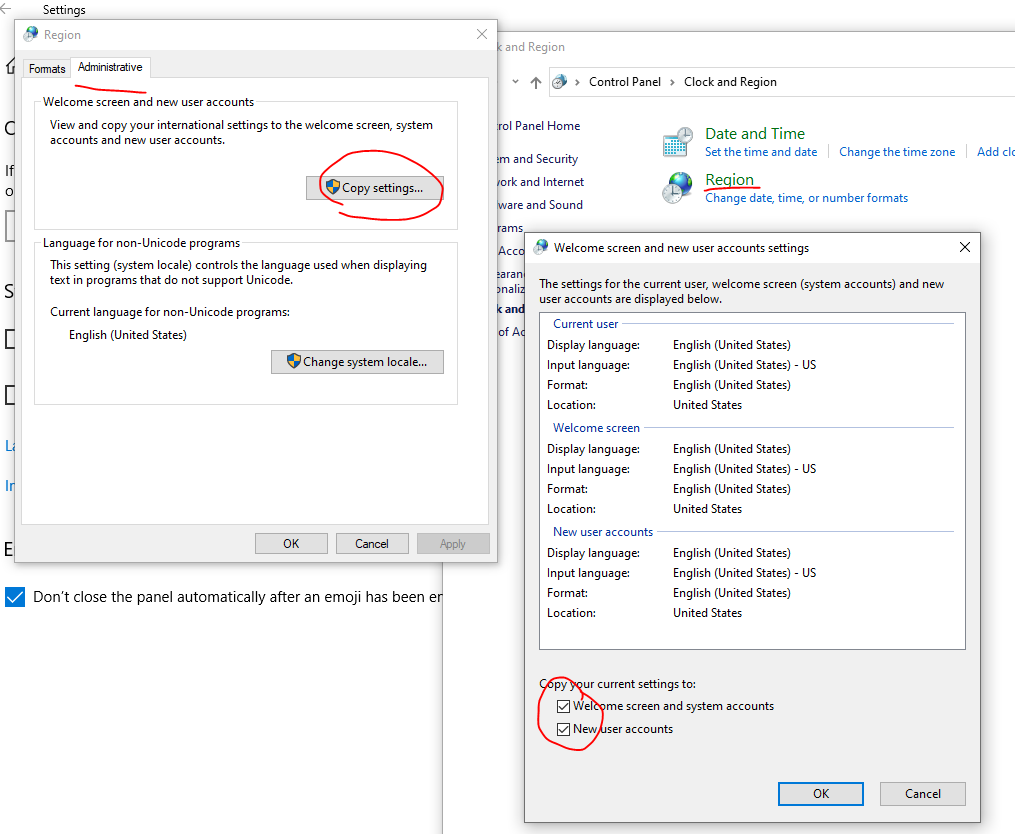It seems that some app is changing the hotkeys I set for Chinese/English input.
This solution that apparently helps is: After setting the hotkeys, go to Region > Administrative > Copy Settings... > check all.
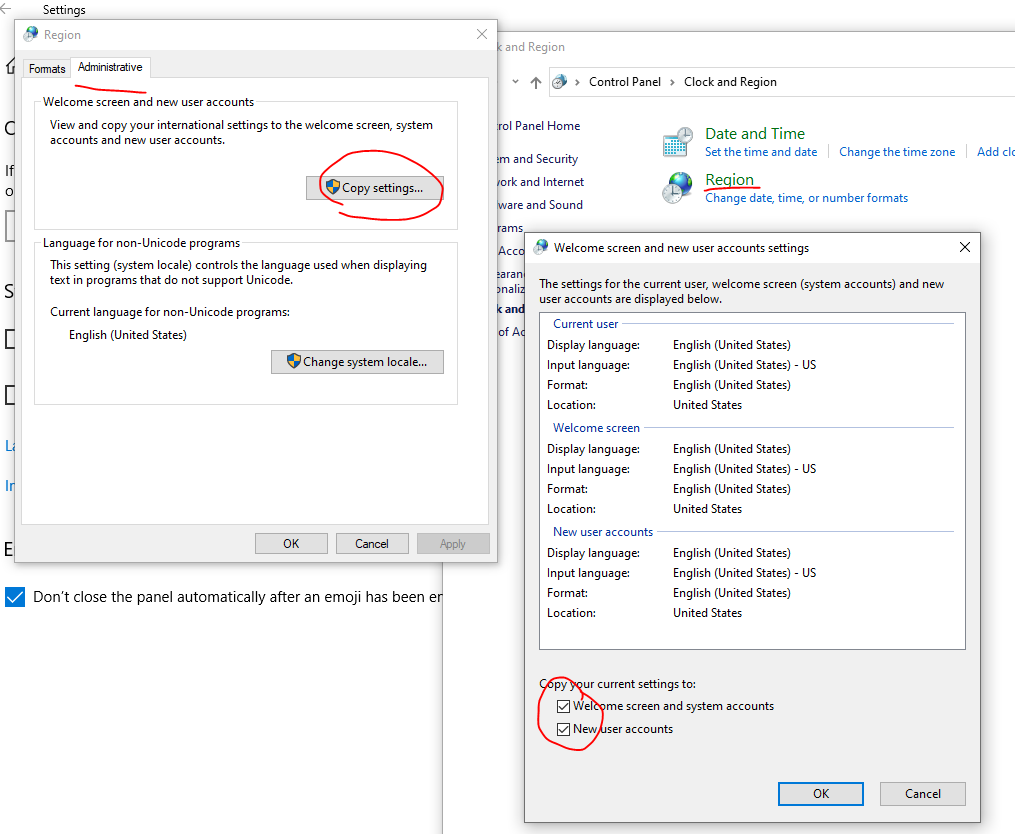
It seems that some app is changing the hotkeys I set for Chinese/English input.
This solution that apparently helps is: After setting the hotkeys, go to Region > Administrative > Copy Settings... > check all.