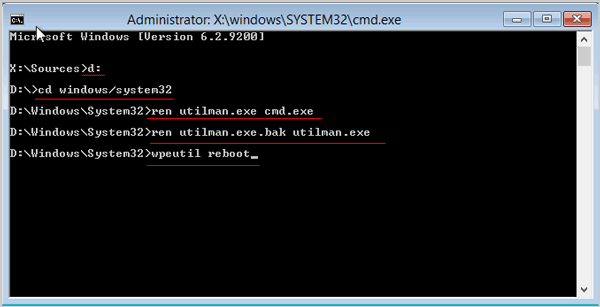While this may work and I almost did this, I could just easily do it via Active Directory by right clicking Administrator in Users and reset password right away. Since I have and could sign in as another admin user. Then, it would just force the administrator to sign in for the required password change as somehow it would not allow such the active directory password to set directly for administrator. I used AnyDesk to remote in to the server to sign in as administrator.
But just in case we have to do the hard way and that the link I included above is broken:
Step 1: Create a Windows Server 2012 installation media in an accessible computer.
- 1. First you have to get a Windows Server 2012 ISO file on the current PC.
- 2. Download and install Windows USB/DVD Download Tool.
- 3. Follow the wizard to finish creating the installation media.
Otherwise, you can refer to this post, Windows Server 2012 also works:
How to Make a Windows Installation Disk with USB/CD/DVD Drive
Step 2: Insert to the locked Windows Server 2012 computer and continually hit the boot key to enter BIOS. Setting your installation disk as the first boot option then press F10 to save and exit.
Step 3: Enter your language and other preferences and click on the Next button.
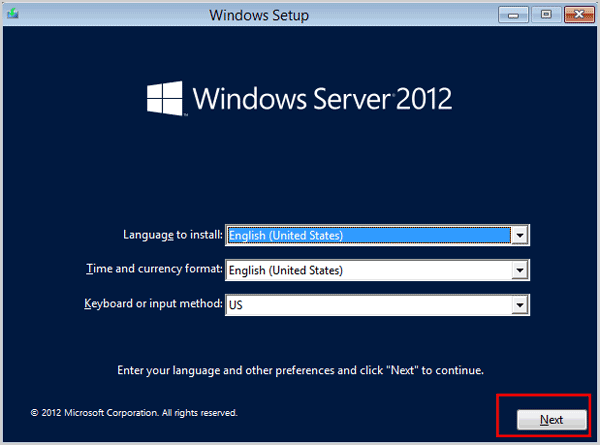
Step 4: After that, click on Repair your computer in the lower-left corner.
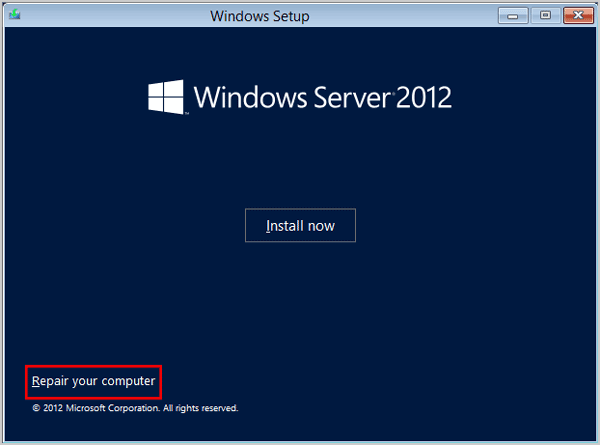
Step 5: In the Choose an option window, tap on Troubleshoot.
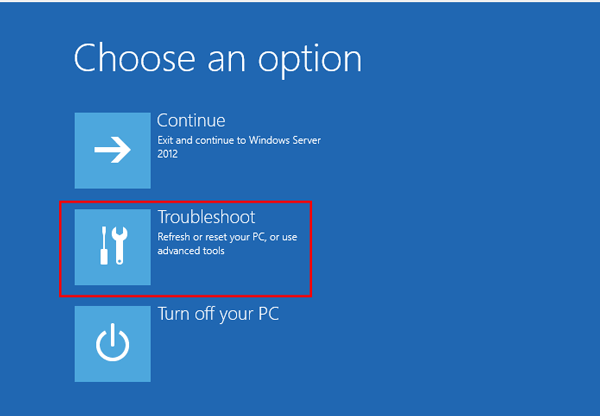
Step 6: When the Advanced options window shows you, click Command Prompt.
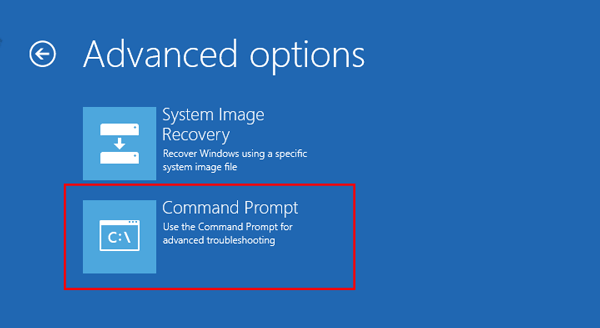
Step 7: Type the following commands and hit Enter key at the end of each line.
- 1. d:
- 2. CD windows\system32
- 3. ren utilman.exe utilman.exe.bak
- 4. ren cmd.exe utilman.exe
- 5. wpeutil reboot
Then your computer will automatically restart.
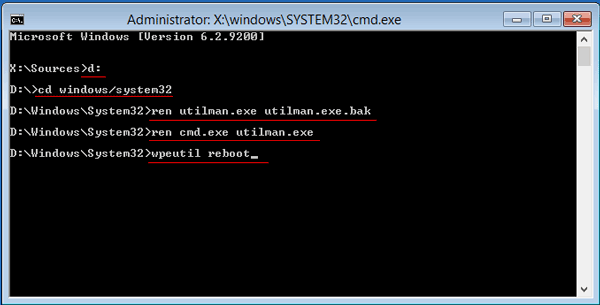
Step 8: In the Windows Server 2012 login screen, click on the Ease to access icon to open Utilman.exe. Run the net command to reset the Windows 2012 password and active the admin account.
- net user administrator Admin123
- net user administrator /active:yes
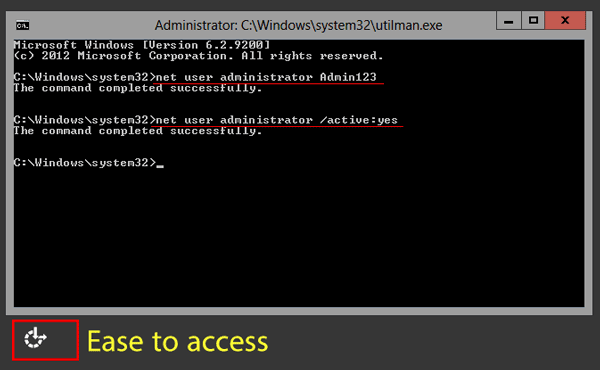
Then log in your Windows server with the new password Admin123. Finally, navigate to the Command Prompt in the installation disk to rename utilamn.exe to cmd.exe, and rename utilman.exe.bak to utilman.exe.
NOTE: If you have no permission to rename the utilman and cmd program, please repeat the Step 1-6 above and run the command lines below:
- 1. d:
- 2. cd windows\system32
- 3. ren utilman.exe cmd.exe
- 4. ren utilman.exe.bak utilman.exe
- 5. wpeutil reboot